
Introduction
Whether you’re looking to embrace interactive teaching techniques with cutting-edge technology, or enhance your research capabilities by harnessing big data, you need reliable supporting tools.
A simple, powerful, yet easy-to-use load balancer from Loadbalancer.org takes you on this journey. No matter what challenges you face, our load balancers ensure your staff, student, and public services are always available, no matter where they’re accessed – keeping student numbers and your financials on the up!


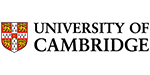



Education Resources
Check out our library of education resources to see how it works in practice.
Formal endorsement of our products should not be denoted from the third party logos cited above. For further details refer to the ‘Disclaimer and Fair Use Statement’ in our Terms & Conditions.
Explore
Chapter One: The education IT ecosystem
What role does load balancing play?
The complexity of the education software environment requires highly available, secure, and scalable solutions to ensure student and faculty users have an uninterrupted experience.
Complexities of the IT ecosystem
Higher education software is utilized by universities, colleges and school districts to provide a wide variety of services, with major day-to-day applications running alongside multiple native applications, which all need to remain highly available.
Some examples are noted below.
Operational applications
- Learning management systems (LMS) e.g. Google Classrooms, Moodle, Canvas, Schoology
- Student information systems (SIS) e.g. Wisenet, PeopleSoft Campus Solutions, Workday Student, Ellucian Banner Student
- Classroom management software e.g. ClassDojo, Dyknow, Socrative, LanSchool, McGraw-Hill Connect
- Assessment software e.g. GoReact, Schoology, Kahoot!, McGraw-Hill Connect
- Administrative software e.g. Microsoft Office, Microsoft Exchange, Microsoft Outlook, Quickbooks, Google Drive, WordPress, OpenEduCat, Creatrix Campus, Rapid Insight Construct
Native applications
These need to be developed to run on the university’s own operating system:
- Enterprise Resource Planning (ERP) systems
- Finance
- HR
- Facilities management
- Student and staff records
- Wireless services
- Storage solutions
- Print solutions
In addition to the complexity outlined above, higher education establishments, by their very nature, have more demands made of them. Similarly IT teams have the unenviable task of configuring not only native and non-native applications, but also integrating new and legacy tech as digital strategies and priorities evolve.
Higher education operating systems and IT architecture therefore needs to be more robust and scalable than schools or smaller educational institutions.
IT priorities and load balancing solutions
Need for high availability
With almost all student and staff records now held digitally, it has become increasingly important to be able to access critical applications 24/7.
Need for security
Ransomware attacks are on the rise, and increasingly it’s softer targets like universities that are being targeted.
Need for scalability
The demands made on servers have increased dramatically. And it’s not necessarily because there are more students.
For more detail on the role of load balancers in these situations, refer to the section below:
Need for high availability
With almost all student and staff records now held digitally, it has become increasingly important to be able to access critical applications 24/7, 365 days a year.
In the event of an emergency, it’s no good being unable to access next of kin details for a student that has been taken ill. The university has a duty of care to provide access to information and services at any time. This requires solutions to ensure these applications remain permanently available online, without interruption – even in the event of an outage.
The role of load balancing:
- Load balancers ensure applications are always accessible because there is no single point of failure.
- They play an active load management role, instantly and automatically rerouting traffic to an alternative server in the cluster in the event of a rise in demand or server failure.
Need for security
Ransomware attacks are on the rise, and increasingly it’s softer targets like universities that are being targeted. Immutable backups are therefore an increasing priority to ensure data is retained securely and immediately retrievable should the worst happen.
The role of load balancing:
- Appliances like ours come complete with an additional layer of security. Our WAF (web application firewall) protects web based applications from common vulnerabilities by applying a set of rules to HTTP traffic and blocking actions it regards as suspicious.
- They also play a role in the retrieval of immutable backups and immediate recovery of data in the event of a ransomware attack, sitting between the object storage and backup applications that generate that data, providing intelligently designed, indestructible, enterprise, scale-out solutions.
- Furthermore, many vendors, including Smoothwall, also offer web filtering technologies ideal for education settings that remove inappropriate content and malware. Load balancers can be used with these solutions to improve their resilience and scalability and help provide a positive and safe online experience for students and staff.
Need for scalability
The demands made on servers have increased dramatically. And it’s not necessarily because there are more students.
More lessons are now being pre-recorded and accessed virtually, with the number of live lessons having reduced significantly due to covid, even for students on campus. More digital materials are also being exchanged as teachers embrace new teaching methods. Furthermore, there is an interest in utilizing new technologies such as AR/VR in the classroom to consolidate understanding, or artificially intelligent teaching assistants (AITAs) to alleviate teacher workload.
Given the growing data needs previously described, IT architecture needs to be flexible and durable enough to meet future needs, as well as current, which is essential for cost optimization.
The role of load balancing:
- Load balancers make it easy to change server infrastructure without disrupting the user end user experience, making recovery and maintenance with zero downtime possible.
- And with our site license, additional load balancers can be added as you scale at no extra cost.
For more detail on how this is achieved and some use cases, refer to the next chapter.
Chapter Two: The benefits of load balancing applications
What are the main benefits of load balancing applications in higher education?
In the previous Chapter, we outlined how load balancers play a key role in solving the key IT challenges in education by offering high availability, security, and scalability.
In addition, load balancing can also ease the day-to-day pressures on IT teams in higher education establishments in these key ways.
Chapter Overview
1. Preventing downtime in websites and student web services
Education websites are no longer simple information boards. Many include facilities for online student registration and portals to other online student services that need to be available 24/7. Schools, colleges and universities therefore need to be able to spread web traffic evenly across all their web servers to ensure all users have a positive online experience and avoid unnecessary downtime. One of Europe’s leading research universities, Eindhoven University of Technology, uses load balancers to ensure that its main website is highly available and fast to navigate. The use of load balancers also makes it easier for IT staff to maintain the website, by giving them the ability to add or remove web servers quickly and easily without any disruption to website performance.
Case study
Read how a leading European research university maintains a top-class website with Loadbalancer.org
2. Optimizing the performance of core applications
Education institutions and K-12 education districts run a very wide range of applications on premise – from SharePoint to sector-specific solutions like the Blackboard learning management system and Banner enterprise resource planning (ERP) platform. Load balancers can be used to improve the performance and reliability of these on premise solutions, many of which are pivotal for the delivery of core services. The load balancers manage server capacity and alleviate bottlenecks at peak times to improve response times and application performance for all users, whether they are students, researchers, faculty or support staff.
3. Keeping email up and running
Email is a particularly important application that often needs to be able to provide reliable performance for very large numbers of users. Many universities worldwide, and some kindergarten to grade 12 (K-12) education districts in the USA can have over 10,000 email accounts, but even small schools need dependable email. A residential special needs school in the UK, Sunfield Children’s Home, uses a load balancing solution from Loadbalancer.org to ensure its email system works effectively and fault-free 24/7, especially at night, when its IT team is off duty. Teaching and care staff can then rely on email at all times to communicate essential student-related information between themselves, parents and other care agencies.
Since deploying the Loadbalancer.org solution, it has become a critical part of Sunfield. It is a key piece of hardware supporting our emails, which is the main form of communication at Sunfield and also with parents, local authorities and other agencies involved in caring for our students. It is a great product which is working brilliantly for us and is a great peace of mind for us.
4. Improving the reliability of remote access systems
According to a report by the charity Education Support, more than half (58%) of all education professionals in the UK mainly worked from home during the first national lockdown of 2020. Most IT teams in education settings will have set up and expanded their remote access systems rapidly out of necessity to meet the needs of teachers and support staff during the pandemic; now they need to make sure that these systems work optimally. Load balancers can be used with any of the leading remote access platforms, including Citrix XenDesktop, Microsoft Remote Desktop Services and VMware Horizon View, to manage the number of remote connections per server and spread the load, particularly at peak times. Use of a load balancer will improve the fault tolerance of this vital system and ensure that staff can continue to access the student databases, SharePoint folders, HR systems and other applications they need, from anywhere.
5. Storing intellectual property and student work, safely
In universities in particular, huge volumes of data are generated every day from academic research, assignments and the production of multimedia teaching resources. All this intellectual property needs to be safely stored and backed up to protect it – and load balancers can be used to streamline this process. For example, the University of Leicester in the UK uses a load balancer with its Cloudian data backup system to help it store and secure over 120 terabytes of data every week. The load balancer makes the storage solution fault tolerant, keeping it up and running at all times and handling an exceptionally high throughput with ease.
Explore our case studies
Chapter Three: Use case - Load balancing apps at Bournemouth University
How can universities achieve boundless flexibility with load balancing?
Here we provide a use case of how our load balancers helped Bournemouth University resolve numerous configuration and failover issues they’d experienced with a previous provider. And save them money.
Challenges faced
For many years, Bournemouth University had used a single pair of hardware-based load balancing devices to balance traffic to several key applications, including its student services portal and two key remote working solutions. This legacy solution was, however, expensive to manage and upgrade. The university wasn’t using all of the functionality offered by the high-end platform, so consequently, it was getting poor value for money from its investment.
The university’s centralized approach to load balancing was also beginning to restrict the way that the university managed and developed its applications. Rather than having a single load balancing solution, managed by one team, it wanted to move towards having dedicated load balancers for each application, to give the university more flexibility in how it configured its load balancing capabilities to optimize the performance of services for staff and students.
Solutions and results
After evaluating different products, Bournemouth University opted for a site license from Loadbalancer.org, which gives it unlimited access to virtual load balancing appliances at a very cost-effective price. With no licensing constraints to worry about, the university has been able to implement a distributed load balancer deployment across its two data centers. Each of its key applications now has its own dedicated pair of load balancers, and the university’s IT team can spin up development instances as needed, when testing new applications.
At present, Bournemouth University has up to 20 separate load balancers configured in active-passive pairs in production and development environments. The solutions are used primarily to support the university’s eVision student records system, VMWare Horizon virtual desktop platform and LeoStream remote access software. However, with the flexibility afforded by the site license, the university has also been able to use Loadbalancer.org solutions to consolidate system alerts and provide high-availability syslog data transfers to its Security Information Event Management (SIEM) system.
The virtual load balancing solutions from Loadbalancer.org have proven far more reliable than the university’s previous load balancer, which experienced a series of configuration and fail-over issues. According to Matt Hall, Assistant Director of IT at Bournemouth University, “Loadbalancer.org provides a rock-solid platform for delivering reliable, high performance applications for students and staff”. The Loadbalancer.org solutions are also much easier for the IT team at Bournemouth University to manage than the previous load balancer. Once the virtual appliances are set up, they require very little interaction or support from the IT team.
Critically, the Loadbalancer.org solutions have enabled Bournemouth University to ensure the high availability of applications that are vital for the delivery of teaching and student services. For example, over 20,000 members of staff and students have access to the student records system, and Loadbalancer.org helps the university to ensure that this key application performs well and stays available.
Having a site license has given Bournemouth University a great deal of flexibility and agility. For instance, when the university had to expand its VMWare Horizon platform quickly to support home learning during the coronavirus pandemic, it could get a load balancer up and running without delay.
Finally, Linux specialists at the university like the way that Loadbalaner.org provides the best of both worlds. The Loadbalancer.org solutions combine open source technologies, such as Linux, with a high-quality, commercially-developed, intuitive user interface. Consequently, users without Linux skills can manage the load balancer easily, while people with Linux skills have all the flexibility in the world to adapt and integrate the solution to best meet the needs of the university.
Chapter Four: Load balancing object storage
Why load balance object storage in higher education?
As outlined in Chapter Two, above, load balancing storage architecture has a number of key benefits:
- It ensures the data being stored is protected
- It helps make sure that data remains highly available and accessible at all times
- It enables businesses to meet growing data demands through scalability
The type of data being stored and storage architecture may however vary by sector. For education, data safeguarding is becoming increasingly important, as is big data.
Immutable backups and ransomware protection
Ransomware attacks are predicted to occur every 11 seconds in 2021 at a cost of $20 billion, which includes the cost of restoring data following an attack and not just ransomware payments. Increasingly, these attacks are aimed at Universities – perhaps as banks adopt increasingly sophisticated cybersecurity measures and criminals look to target more vulnerable and under-resourced sectors.
In 2021 alone there were two major attacks at the University of Portsmouth and University of Sunderland, resulting in significant disruption, taking student and staff records, as well as websites and key IT systems offline.
For critical systems such as these a load balancer can be used to make sure that failover happens seamlessly in the event of an attack, to avoid any disruption to the end-user.
When a failure event occurs, no backup data is being ingested into the local storage. The load balancer detects the failure and redirects traffic to the additional data centres meaning both storage and retrieval of data can continue, offering maximum redundancy.
The recovery point objectives can be as low as seconds, minimizing the amount of data loss. In this scenario, the load balancer facilitates immediate retrieval of immutable data backups, held in alternative locations, to offer maximum redundancy.
The net effect should be that failover and failback are therefore seamless. Hence load balancing mitigates the risks associated with the potential loss of data resulting from a ransomware attack.
Big data
Universities are increasingly using big data not just for research purposes, but also to spot students who are struggling and reduce dropout rates. Retrieving historical, archived data, analysing it and spotting trends therefore results in tailored intervention and support plans for current students.
Using load balancers to support object storage architecture ensures their big data remains secure, highly available, and scalable.
For full details of our load balancing expertise in Education, refer to our Storage guide below:
Load balancing object storage for scalable, secure data access and recovery
Although object storage is not a new technology, the recent explosion in the generation of unstructured data and the enhanced value that many organizations now see in this data has catapulted the technology back into the limelight.
Chapter Five: Load balancing print
Why load balance higher education print management solutions?
Students and faculty increasingly rely on remote and roaming print solutions which need to be always-on and secure. Load balancing can play a key role in achieving this.
The role of load balancing in print management
Higher education institutions can use a print management solution to control who can print, how many pages they can print and whether they are authorized to print in color, all of which helps to control costs. Almost all print management systems, including Microsoft Print, benefit from the use of load balancers to keep printing facilities available at all times for all authorised users.
Benefits include:
- 1
Always-on printing – When it comes to achieving zero downtime, load balancing grants the ability to failover without any impact on users.
- 2
Simplified infrastructure – Infrastructure can be scaled up and down, mitigating the need for constant DNS and firewall configuration changes.
- 3
Simplified change controls – Servers can be brought on and offline at the touch of a button, making change controls simpler and maintenance easier.
- 4
Optimal performance – Optimal performance is ensured, as the load balancer spreads network traffic across multiple servers.
- 5
Extra security – Loadbalancer.org appliances also come complete with an additional layer of security. Our WAF (web application firewall) protects web based applications from common vulnerabilities by applying a set of rules to HTTP traffic and blocking actions it regards as suspicious. And, unlike other vendors, we care enough to include a WAF as standard because we want it to be there if our customers ever need it.
How to load balance a print management solution
A print management solution currently being load balanced by one of the Universities we work with is Pharos, which we will use here as a use case example.
Pharos Blueprint gives critical insights into the print environment and workflows, successfully managing print and its related costs. Blueprint is a single system with the flexibility to work with a mix and match of equipment manufacturers and device models. It delivers secure printing and significant cost savings and waste reduction. It provides the information you need to optimize your equipment fleet, improve employee printing habits, and take meaningful action today and throughout the future.
Deployment guide
Check out our step by step guide on how our load balancers can be configured for Pharos
The benefits of load balancing this print management solution include reliability and availability, scalability and high performance.
It’s highly recommended that you have a working Pharos Blueprint environment first before implementing the load balancer. For Pharos Blueprint, both layer 4 DR mode and layer 7 SNAT mode can be used, although for maximum throughput the preferred method is Layer 4 DR Mode (Direct Routing, aka DSR / Direct Server Return). This is a very high-performance solution that requires little change to your existing infrastructure. It is necessary to solve “the ARP problem” on the Collector Servers.
Load balancing enterprise print solutions for secure, always-on printing
For more information on load balancing enterprise print, check out our comprehensive Print guide

