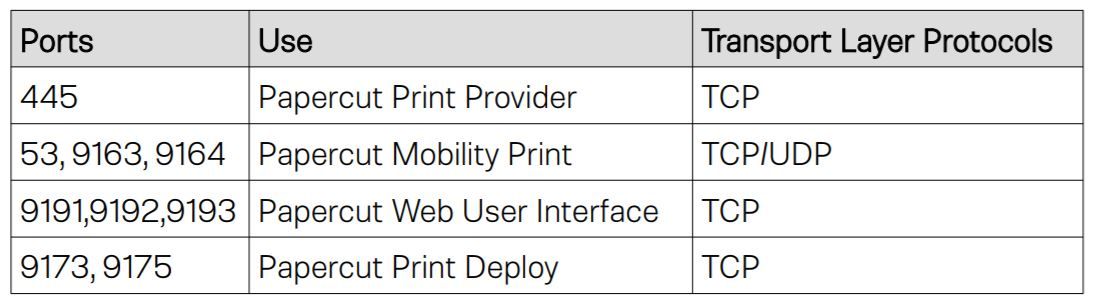Back in 2019 we answered the question, “Can I load balance print servers that use PaperCut?” – to which the answer is of course, YES!
However, since then PaperCut has made great strides within their PaperCut MF/NG application, improving upon it’s high availability and failover capabilities. With this in mind, I thought it would be best to highlight these changes within this blog. For the full walk-through, please see our full application deployment guide - Load Balancing PaperCut.
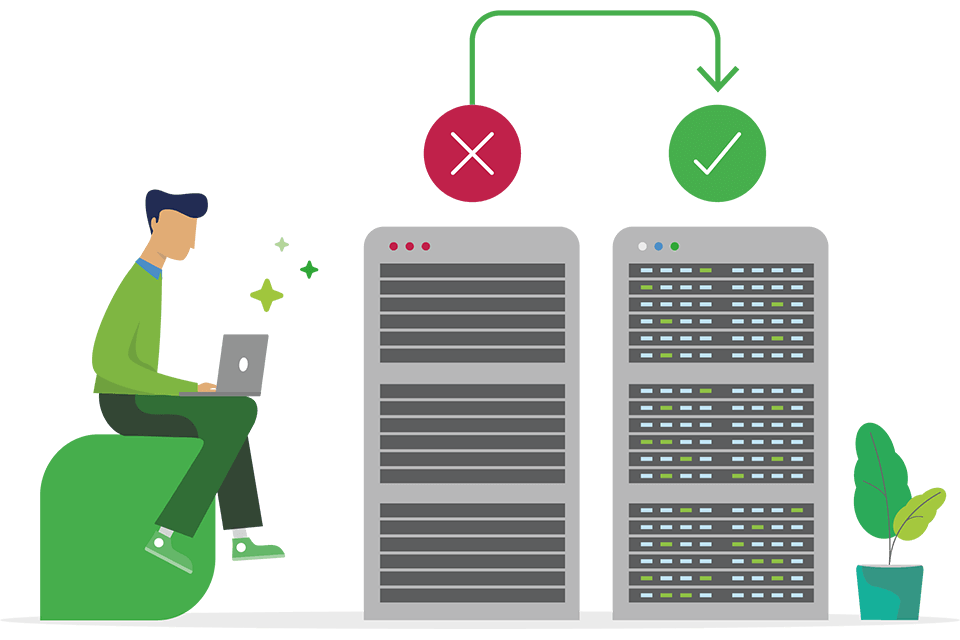
What is PaperCut?
PaperCut is a print management solutions provider which delivers this via three applications:
-
PaperCut NG for easy print management that lets you hit the ground running with full tracking, visibility. It comes with detailed print job tracking and reporting to truly rein in costly, wasteful printing. Boasting eco friendly policies to help you use less paper, save on toner, and make sustainable habits the status quo.
-
PaperCut MF lets you cut costs and waste in your workplace by managing print, scan, copy, and fax. It has powerful exclusive features including Secure Print Release, Integrated Scanning, Scan to Cloud and Job Ticketing.
-
PaperCut Mobility Print keeps users printing when they're outside your network, or on an untrusted guest network. It keeps jobs local to keep printing quick, and only uses the Internet when necessary — and cloud jobs compress and encrypt to save space and keep your data safe.
What's changed in PaperCut Version 20?
Namely, the Application Servers now have high availability and failover capabilities.
-
Application Server is the main application, where you can administer reports, printing costs and print quotas, as well as other print related actions.
-
When deploying an Application server in failover mode it is recommended to move print queues over to the PaperCut secondary servers. It is also recommended to move the Web print, print deploy service on to share storage. For details on PaperCut's recommended deployment methods for the application servers, see their documentation for Application Server Failover.
The other components work effectively in the same way as they did in previous versions, listed below is a description of their functions.
Secondary Server (Print Provider, Mobility Print)
-
This reports to the application server, updating user and print information that the secondary print server has handled.
-
Mobility Print can be installed on the secondary print servers and can be made highly available when placed behind a load balancer. Mobility Print allows users to print from their mobile devices via network print services and can be load balanced using TCP/UDP 53, 9163, and 9164.
Site Server
- The PaperCut Site Server component ensures continuous availability of printing resources to support key business functions over unreliable network links or during unplanned network disruptions, in remote offices. It is ready to take over the role of a Primary Application Server in the event of a WAN outage. Key roles taken over include authentication, copy and print tracking and Find-Me printing, leaving a remote office with the ability to still be able to print.
How do I configure the application servers for high availability on the load balancer?
Load balancing PaperCut NG/MF (if using Microsoft Windows print servers), requires an identical setup to that which you’d use for load balancing Microsoft windows print servers on the PaperCut Print Provider secondary print servers. The preferred and default configuration uses Layer 4 DR Mode (Direct Routing, aka DSR / Direct Server Return) however Layer 4 SNAT mode can also be used.
Note: PaperCut NG/MF also supports and is available for Linux and MAC OS, however registry changes that are presented in the load balancing Microsoft Windows Print Servers deployment guide are not required.
Essentially you will be load balancing over TCP and UDP listed in the table below along with the addition of MFD (multi-function device) vendor specific ports.
In terms of what virtual services will be required, three will be needed:
- PaperCut Application Servers
- PaperCut Mobility Print
- PaperCut Print Provider
What does a load balanced PaperCut environment look like?
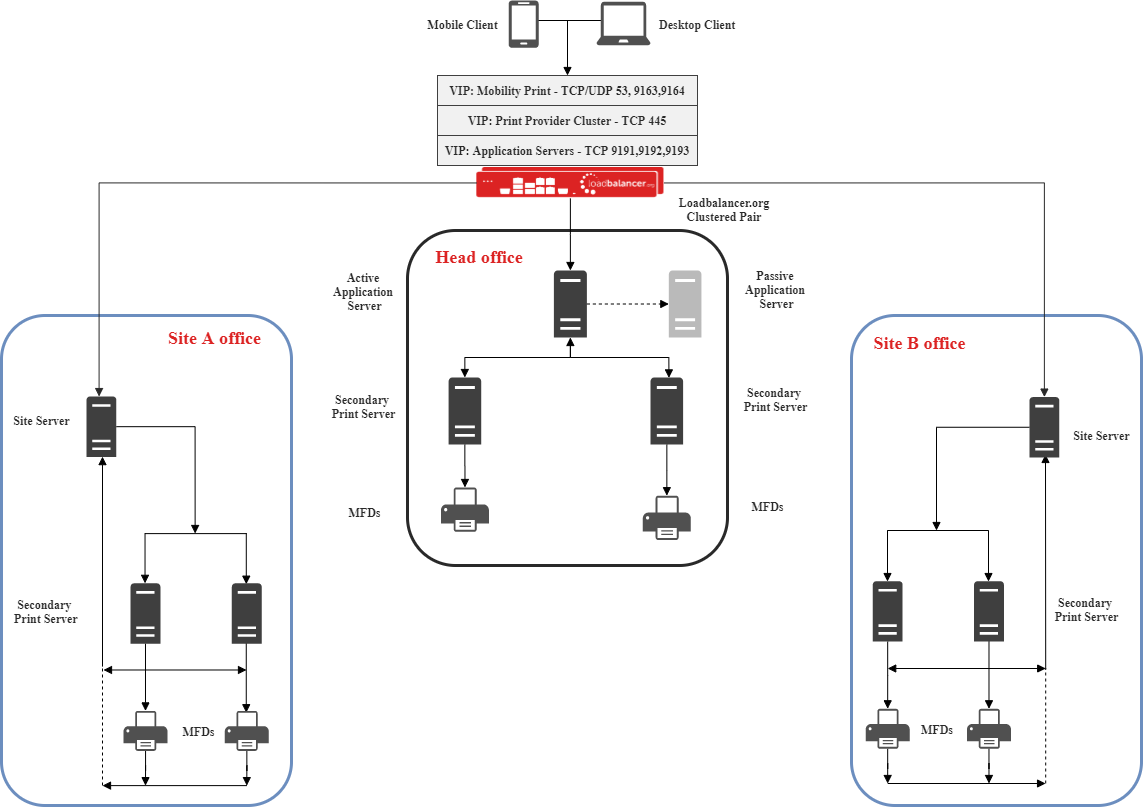
VIPS = Virtual IP Addresses
How does Application server failover work?
PaperCut’s solution uses an active/passive methodology rather than a primary/secondary structure. This means that any server that you configure behind the NLB can act as the active server—so make sure all Application Servers are sized appropriately and have equal resources.
In the event of a server failure, the load balancer will seamlessly switch to the next available passive server. When that happens, you’ll need to resolve the problem on the failed server and manually restart it before it can re-enter the rotation as a passive server.
How does Secondary server failover work?
Failover can occur when one of the print servers within the VIP cluster either fails health checks or is manually removed from the cluster by the sysadmin.
User’s prints will continue to flow as their requests are sent to the remaining print servers within the VIP cluster. However the print job will have to be resubmitted if the server fails during the initial print submission.
What happens to the prints at the site where both Application Servers (active and passive) fail?
The Secondary Servers will action the requests they receive based on the offline policies that are set within the Application Server.
The below policies can be configured within the PaperCut Admin Interface under Printers [select printer] > Failure Mode:
- Allow new print jobs to print but do not log (default)
- Allow new print jobs to print and log after reconnection
- Do not allow new print jobs to print but hold and wait for reconnection.
Note: For further details please see PaperCut's blog on Failure Mode.
Conclusion
Using a Loadbalancer.org appliance ensures high availability of your print servers, whatever gets thrown at them. Because we take the time to develop a thorough understanding of our customers’ needs - and because of our extensive experience in the world of print - we’re able to create less complex, easier to support solutions.