Load Balancing Merative (IBM Watson Health) Imaging Solutions – iConnect Enterprise Access, iConnect Archive and Merge PACS

Useful resources
About Merative Enterprise Imaging Solutions
Merative, formerly IBM Watson Health and Merge Healthcare, became a new standalone company as part of Francisco Partners in 2022.
A data, analytics and technology partner for the health industry, including providers, payers, life sciences companies and governments. With trusted technology and human expertise, Merative works with clients to drive real progress. Merative helps clients orient information and insights around the people they serve to improve decision making and performance.
Merative’s Enterprise Imaging solutions include,
IBM iConnect® Access (by Merative). A zero-download, diagnostic quality image and XDS viewer for referring physicians.
IBM iConnect® Enterprise Archive (by Merative). A vendor neutral archive (VNA) to create an enterprise imaging strategy.
Merge PACS. An AI-ready workflow platform that simplifies physicians’ reading activities and empowers IT leaders with advanced control of the flow of studies throughout the enterprise.
Key benefits of load balancing
For high availability and scalability, Merative recommend that multiple iConnect Enterprise Access, iConnect Archive & Merge PACS servers are deployed in a load balanced Cluster. Loadbalancer.org offerings have been fully tested with these key solutions. In an industry where uptime saves lives, our extensive experience means we can design unbreakable solutions to enterprise imaging’s unique challenges. Learn how to load balance Merative Enterprise Imaging servers for a solution that is:
- cost-effective
- highly available
- scalable
Load Balancing iConnect Enterprise Archive and/or Merge PACS
For high availability, Merative recommend that a load balancer is used to enable administrators to rapidly failover to the secondary iConnect Enterprise Cluster / MergePACS Cluster should the Primary Cluster become unavailable.
Port Requirements
The following table shows the ports used by iConnect Enterprise Access, iConnect Archive & MergePACS. The load balancer must be configured to listen on the same ports.
| Port | Protocols | System | Use |
|---|---|---|---|
| 12000 | TCP | VNA | DICOM |
| 12100 | TCP | VNA | DICOM Proxy |
| 12200 | TCP | VNA | DICOM Work List |
| 12300 & 12301 | TCP | VNA | VNA Admin |
| 12950 | TCP | VNA | VNA Stream |
| 12800 | TCP | VNA | VNA HL7 |
| 104 | TCP | PACS | DICOM |
| 80,8080,443,8443 | TCP | PACS | HTTP & HTTPS |
| 5222 | TCP | PACS | Instant Messenger |
| 1001 | TCP | PACS | PACS HL7 |
Deployment Concept
iConnect Enterprise Archive & MergePACS
When iConnect Enterprise Archive and/or MergePACS, are deployed with a load balancer, clients connect to the Virtual Services (VIPs) on the load balancer rather than connecting directly to one of the iConnect Enterprise Archive clusters. These connections are then forwarded to the primary cluster. Should the Primary Cluster become unavailable, the administrator must manually trigger a failover to the Secondary Cluster using the ‘Halt’ feature in the appliance (load balancer) Web User Interface (WebUI).
iConnect Enterprise Archive
![]()
MergePACS
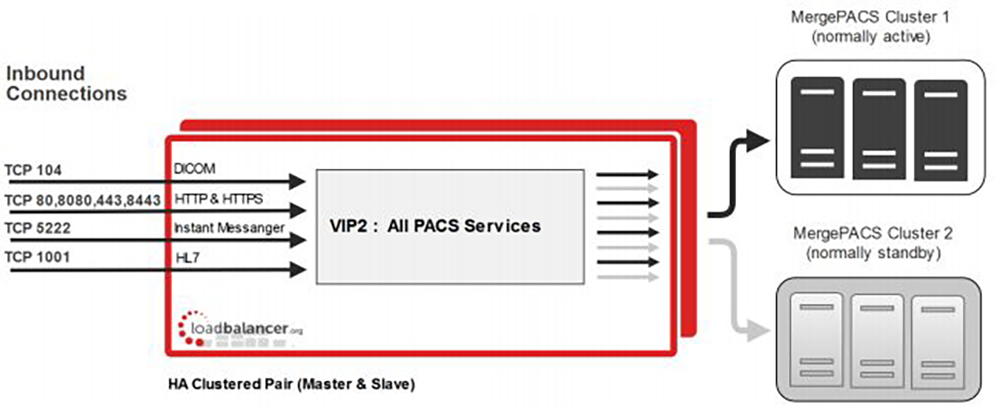
Note: To provide load balancing and HA for iConnect Enterprise Archive & MergePACS, 2 VIPs are required as depicted in the diagrams above, 1 multiport VIP for iConnect Enterprise Archive and 1 multiport VIP for MergePACS. Conversely when MergePACS is deployed in standalone configuration, only a single VIP (VIP1) is required (not shown in diagram).
Load Balancing iConnect Enterprise Access
For high availability and scalability, IBM Watson Health recommend that multiple iConnect Access Servers are deployed in a load balanced cluster.
Load Balanced Ports
The following table shows the ports/services that are load balanced:
| Port | Protocols | Use |
|---|---|---|
| 80 & 443 | TCP | HTTP & HTTPS |
| 4444 | TCP | DICOM |
Deployment Concept
iConnect Enterprise Access
When iConnect Access is deployed with the load balancer, clients connect to the Virtual Services (VIPs) on the load balancer rather than connecting directly to one of the iConnect Access Servers. These connections are then load balanced across the iConnect Access Servers to distribute the load according to the load balancing algorithm selected.
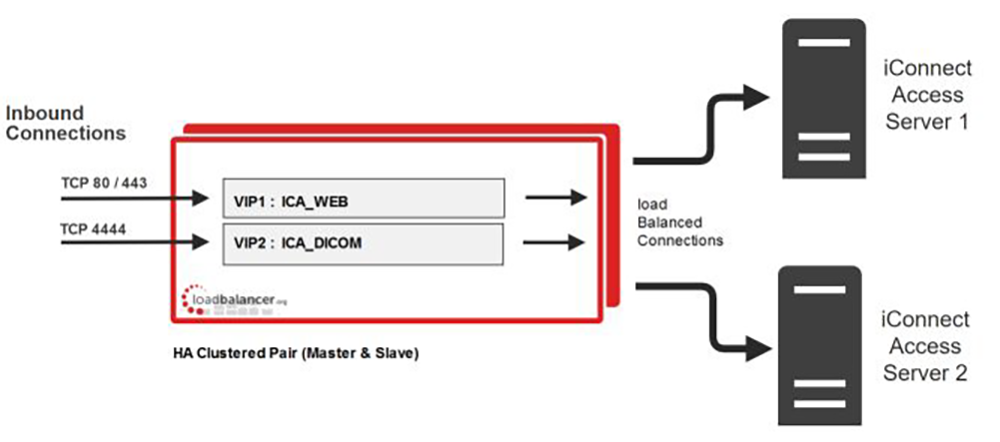
Having partnered with top-tier healthcare vendors, Loadbalancer.org brings expert consultancy and support to all of our deployments. Our extensive experience in Enterprise Imaging means that we understand the challenges you face, and are ready to meet them with tried-and-tested solutions.
guides

IBM Watson Health MergePACS by Merative Deployment Guide
Read deployment guide
IBM Watson Health iConnect Enterprise Archive by Merative Deployment Guide
Read deployment guide
IBM Watson Health iConnect Access by Merative Deployment Guide
Read deployment guidemanual

Administration manual v8
Read manualcase studies

NHS Trust, North Lincs and Goole - Improving the resilience and availability of medical imaging systems
Read case study
Fujifilm - Partnership ensures highly available and reliable medical imaging systems
Read case studyblogs

Customer success story: bringing ultra-reliability, scalability and uninterrupted access to IBM PACS
Read blog
How Loadbalancer.org helped deliver PACS high availability for a group of large enterprise hospitals in the Middle East
Read blogwhite paper

The IT foundation for value-based healthcare
Read white paper

