Load balancing NetApp StorageGRID
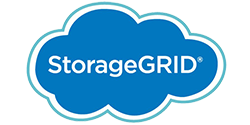
Useful resources
About NetApp StorageGRID
StorageGRID from NetApp offers a secure, durable solution for storing and managing unstructured data at scale. Hundreds of petabytes can be stored in one cohesive system, which is flexible, cloud-ready and simple to configure – thereby optimizing workflows and reducing costs.
Loadbalancer.org complements intelligently designed storage systems, making sure that data isn’t just protected, but accessible at all times. Thanks to our object storage expertise, we can help businesses to meet growing data demands through scalability and interoperability.
Key benefits of load balancing
Load balancing StorageGRID ensures that connections and workloads are distributed across multiple Storage Nodes. A load balancer can also monitor and perform health checks on a node to ensure traffic is routed correctly to healthy nodes. Use Loadbalancer.org to load balance StorageGRID for a solution that delivers:
- speed
- resilience
- high availability
How to load balance NetApp StorageGRID
StorageGRID now includes a purpose-built load balancer, and this tends to be a great choice for single-site deployments.
However, Loadbalancer.org appliances offer an optimized solution for load balancing StorageGRID deployments across multiple sites – as this uses Global Sever Load Balancing (GSLB), and our products have this functionality built-in by default, at no extra cost. The GSLB functionality coupled with DNS delegation enables each load balancer to act as a smart DNS name server for the subdomains (in this example admin.company.com and s3.company.com).
Each StorageGRID node is regularly health-checked by each load balancer and this information is used when providing the smart DNS response to inbound DNS queries.
The scenario below shows a deployment over multiple sites where:
- local server load balancing is delivered by the StorageGRID load balancer with endpoints configured on Admin Nodes and Gateway Nodes
- inter-site load balancing delivered by the Loadbalancer.org appliance (using GSLB functionality)
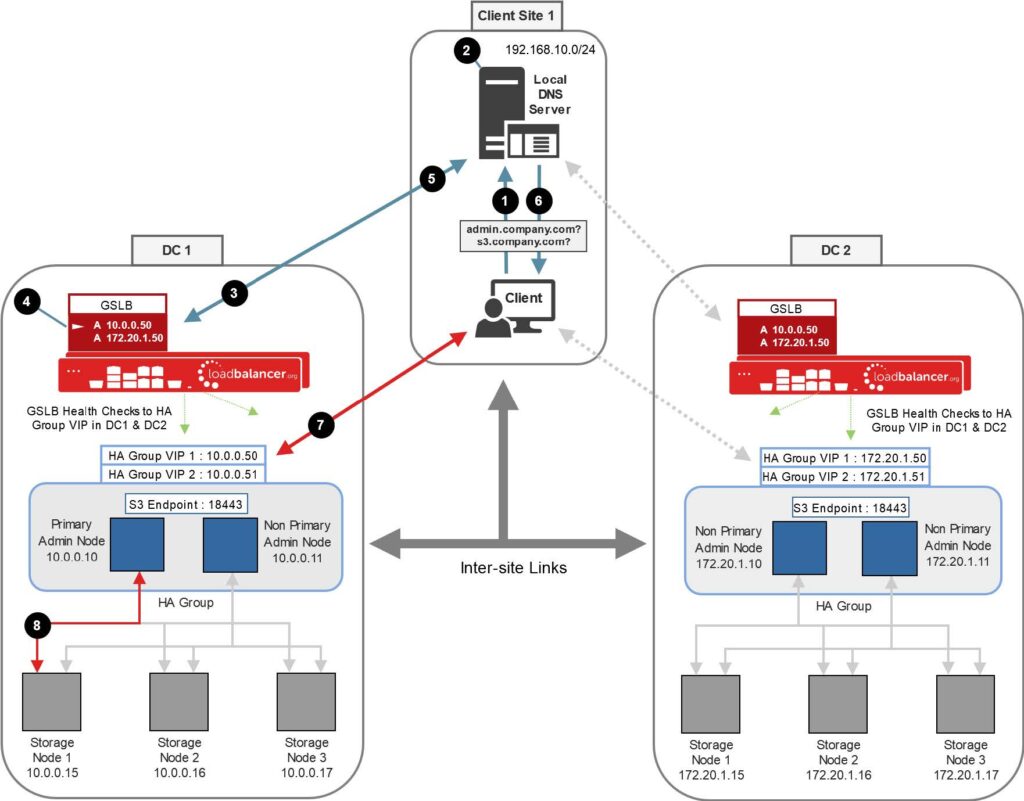
Explanation:
- The client sends a DNS query for either admin.company.com or s3.company.com to the local DNS server
- The local DNS server has the subdomain delegated to all LB.org appliances (the LB.org appliances are configured as name servers for the subdomains)
- One of the LB.org appliances receives the delegated DNS query
- If the query is for s3.company.com the LB.org appliance selects HA Group VIP 2 (10.0.0.51) in DC 1 based on the GSLB topology configuration and GSLB health checks
- The LB.org appliance returns the IP address to the DNS server
- The DNS server returns the IP address to the client
- The client connects to 10.0.0.51 on port 18443 for the S3 client connection
- The active Admin Node (10.0.0.10) then load balances the connection to Storage Node 1 (10.0.0.15) based on the StorageGRID load balancing algorithm
For much more detail on single and multi-site deployment solutions with NetApp StorageGRID, please download our deployment guide below.
deployment guide

NetApp StorageGRID Deployment Guide
Read deployment guidemanual

Administration manual v8
Read manualblogs

Things to keep in mind while choosing a load balancer for your object storage system
Read blog
NAS vs Object Storage: what's best for unstructured data?
Read blog
How load balancing helps to store and protect petabytes of data
Read blog
Load balancing: The driving force behind successful object storage
Read blogwhite paper

The essential ingredient in successful object storage solutions
Read white paper

