Load balancing Insignia Medical Systems

Useful resources
About Insignia Medical systems
To note: Insignia Medical was acquired by Intelerad in 2021, please check our Intelerad application page.
Loadbalancer.org facilitates the deployment of Insignia Medical Systems servers in a cluster, ensuring zero downtime and greatest resource efficiency. This provides a cost-effective, highly available, and scalable Insignia Medical solution for environments where study volume is ever increasing.
By clustering servers behind a load balancer product managers can guarantee zero downtime and greatest resource efficiency. This provides a cost-effective, highly available, and scalable Insignia Medical Systems solution.
Key benefits of load balancing
In environments where study volume is ever increasing, clustering multiple load balanced Insignia Medical Systems provides organizations with a solution that is:
- fast
- cost-effective
- highly available
- scalable
How to load balance Insignia Medical systems
To provide resilience and high availability, multiple Virtual Services (VIPs) are configured for the various protocols and
systems. Clients and systems then connect to these VIPs rather than directly to the application servers. Each VIP can
be configured in one of the following ways:
• Load balanced mode
Load is distributed across all configured servers/endpoints
• Failover mode
The second server is used only when the first server/endpoint fails
The following diagram shows a simplified view of Insignia Medical System in load balancing mode:
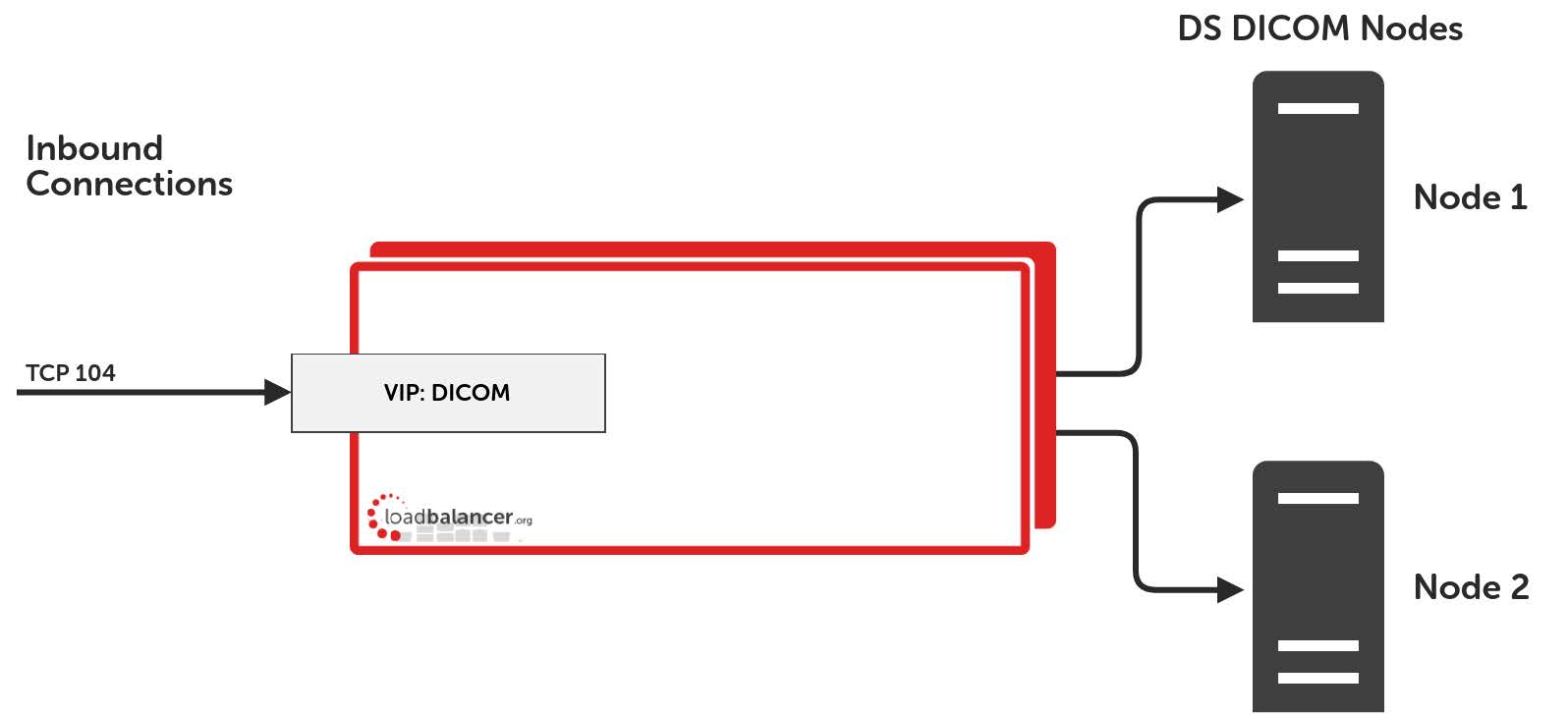
The load balancer supports the following deployment modes, Layer 4 DR Mode, Layer 4 NAT Mode, Layer 4 SNAT mode, Layer 7 SNAT mode.
Where possible we recommend that Layer 4 Direct Routing (DR) mode is used. This mode offers the best possible performance since replies go directly from the Real Servers to the client, not via the load balancer. It’s also relatively simple to implement. Ultimately, the final choice does depend on your specific requirements and infrastructure.
Note: If you are using Microsoft Windows Real Servers (i.e. the backend servers) make sure that Windows NLB (Network Load Balancing) is completely disabled to ensure that this does not interfere with the operation of the load balancer.
deployment guide

Insignia Medical Systems Deployment Guide
Read deployment guidemanual

Administration manual v8
Read manualcase studies

Delft DI (A Canon Company) - Medical imaging partnership ensures zero downtime
Read case study
NHS Trust, North Lincs and Goole - Improving the resilience and availability of medical imaging systems
Read case study
Fujifilm - Partnership ensures highly available and reliable medical imaging systems
Read case studyblogs

Strengthening the radiology workflow
Read blog
Importance of NTP for medical imaging systems like PACS and VNA
Read blog
How to configure a DICOM ECHO health check
Read blog
Digital pathology: five ways to ensure fast and successful adoption
Read blogwhite papers

The IT foundation for value-based healthcare
Read white paper
Fast healthcare interoperability resources (FHIR)
Read white paper

