Load balancing INFINITT PACS

Useful resources
About INFINITT PACS
INFINITT PACS is an award-winning, web-based image management system. It provides a streamlined reading work-flow and scalable and expandable architecture, as well as optional virtualized server architecture for highest availability and disaster recovery. INFINITT RIS, PACS, Mammo PACS, Cardiology Suite and 3D/Advanced Visualization modules all run on a single-database platform, providing single desktop, single sign-on and a similar look and feel across applications. INFINITT also offers an Enterprise Imaging solution with INFINITT RIS/PACS on a powerful VNA platform that provides seamless integration with all major EMR’s.
Key benefits of load balancing
In an industry where uptime saves lives, our extensive experience means we can design unbreakable solutions to enterprise imaging’s unique challenges. Loadbalancer.org facilitates the deployment of Infinitt PACS servers in a cluster, ensuring zero downtime and greatest resource efficiency. Learn how to load balance Infinitt PACS for a solution that is:
- fast
- cost-effective
- highly available
- scalable
How to load balance INFINITT PACS
The function of the load balancer is to distribute inbound connections across a cluster of INFINITT PACS nodes, to provide a highly available and scalable service. Four virtual services are used to load balance the different aspects of INFINITT PACS.
All VIPs should be configured to use Source IP persistence in order to function correctly. For the INFINITT PACS Web VIP, HTTP Cookie can be used in combination with Source IP. This means, in the event that the HTTP cookie persistence method fails, persistence will fall back to using Source IP.
To provide load balancing for INFINITT PACS, the following VIPs are required:
- INFINITT Web
- DICOM
- QUERY
- MWL
The following table shows the ports that are load balanced:
| Port | Protocols | Use |
| 80 | TCP/HTTP | Web portal access |
| 104 | TCP | DICOM communication |
| 105 | TCP | DICOM Query communication |
| 204 | TCP | Modality Worklist communication |
The INFINITT Web service uses the Negotiate HTTP (HEAD) health check to confirm that both the port and website are running and accessible. The remaining virtual services will use the connect to port health check.
Deployment Concept
Note: It’s highly recommended that you have a working INFINITT PACS environment first before implementing the load balancer.
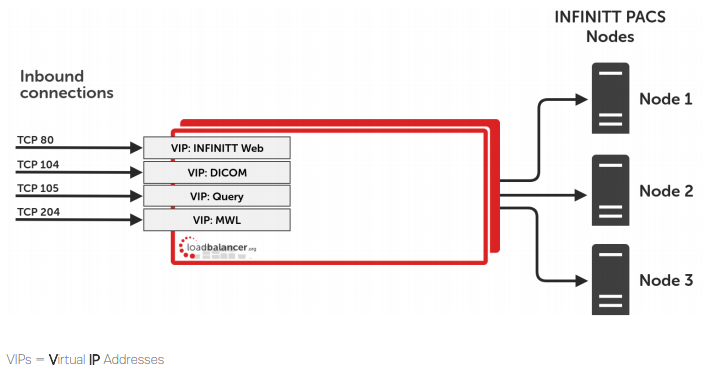
Note: The load balancer can be deployed as a single unit, although Loadbalancer.org recommends a clustered pair for resilience & high availability. Please refer to section 1 in the appendix of the Deployment Guide for more details on configuring a clustered pair.
deployment guide

INFINITT PACS
Read deployment guidemanual

Administration manual v8
Read manualcase studies

Canon Delft DI - 10 year success story...
Read case study
Diana Princess of Wales Hospital - NHS Foundation Trust
Read case study
Fujifilm - Partnership ensures highly available and reliable medical imaging systems
Read case studyblogs

Strengthening the radiology workflow
Read blog
Importance of NTP for medical imaging systems like PACS and VNA
Read blog
How to configure a DICOM ECHO health check
Read blog
Four overlooked risks in NHS IT systems
Read blog
Digital pathology: five ways to ensure fast and successful adoption
Read blogwhite papers

The IT foundation for value-based healthcare
Read white paper
Fast healthcare interoperability resources (FHIR)
Read white paper

