Load balancing Hyland OnBase

Useful resources
About Hyland OnBase
Hyland OnBase is a single enterprise information platform designed to manage your content, processes and cases. Centralizing your important business content in one secure location. In environments with multiple OnBase servers load balancing is required to ensure high-availability. The Loadbalancer.org product has been optimized for OnBase environments to provide a rock-solid load balancing solution.
Key benefits of load balancing
Loadbalancer.org specializes in providing application delivery controllers (ADC). Load balancing Hyland OnBase ensures:
- optimized performance
- resilience (high availability)
- scalability
How to load balance Hyland OnBase
For load balancing OnBase we usually recommend Layer 7 SNAT as this enables cookie-based persistence to be used. However, Layer 4 Direct Routing (DR), aka Direct Server Return (DSR), Layer 4 NAT, & Layer 4 SNAT can also be used. Deciding which method is best for your deployment depends on a variety of factors. Layer 4 DR mode is the fastest method but requires the ARP problem to be solved and also requires the application running on the real servers to respond to both its own IP address and the VIP. Layer 4 NAT mode requires that the default gateway on the real servers is the load balancer. Layer 4 SNAT mode requires no real server changes, but unlike the other Layer 4 methods, is non-transparent. Layer 7 SNAT mode is also non-transparent and requires no real server changes, but does not offer the raw throughput of the Layer 4 methods.
Source Network Address Translation (SNAT) is often used as the default mode of operation with Loadbalancer.org appliances. SNAT mode is achieved using a Layer 7virtual service in TCP mode. In this deployment mode, the load balancer and real servers are in the same subnet, although when using Layer 7 the real server can also be remote. When the Loadbalancer.org appliance receives a request from the client it will create a second connection to the real server with the source address becoming a load balancer IP. This creates two connections as described below: Client VIP ←→ LB Real Server ←→ You can define the source address used for the connection between LB and Real Server or leave it blank (Default) allowing it to use the load balancer’s base IP address.
Should you choose to use a specific source address (SNAT Address) not already on the appliance then you will also need to add this IP address as an additional Floating IP to be used for this task.
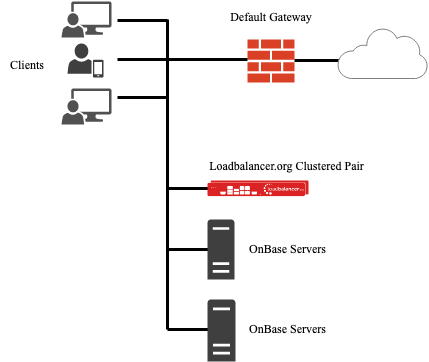
deployment guide

Hyland OnBase Deployment Brief
Read deployment guidemanual

Administration manual v8
Read manual

