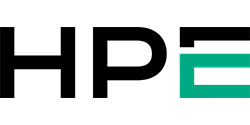Load balancing HPE Ezmeral Data Fabric
Benefits of load balancing HPE Ezmeral Data Fabric
The three main benefits of load balancing for HPE Ezmeral Data Fabric are High Availability (HA), optimal performance, and scalability:
- High Availability (HA): Load balancing ensures that the application or service provided by the Data Fabric remains always available and resilient against failures. It automatically redirects traffic away from any node that fails or becomes compromised to the remaining healthy servers. This prevents downtime and ensures a seamless, uninterrupted experience for end-users and applications, which is critical for business continuity. It allows administrators to isolate specific servers for upgrades or maintenance without causing application downtime, as traffic can be temporarily routed to other nodes.
- Optimal performance: By intelligently distributing incoming client requests, load balancing prevents any single node from becoming a bottleneck, ensuring maximum utilization of resources and improved response times. It spreads the workload across all available HPE Ezmeral Data Fabric nodes as evenly as possible, which helps prevent server overload. By balancing the load, it improves server response times and minimizes network latency, which is essential for high-performance analytics and AI/ML workloads.
- Scalability: Load balancing provides the necessary architecture to allow the Data Fabric to grow and handle increasing data volumes and user demand without performance degradation. It allows for the horizontal scaling of the Ezmeral Data Fabric infrastructure by simply adding new nodes to the cluster. The load balancer automatically incorporates these new resources into the traffic distribution pool. Solutions often integrate with load balancers that offer unrestricted bandwidth and throughput, enabling organizations to increase storage capacity and data processing ability on demand without fear of performance limitations or cost complications.
About HPE Ezmeral Data Fabric Object Storage
HPE Ezmeral Data Fabric Object Store is HPE’s native implementation of an object storage solution. It provides efficient and optimized S3-based access to data stored in HPE Ezmeral Data Fabric: HPE’s industry-leading data platform.
Built for hybrid data deployments, its data plane delivers direct access and visibility by combining objects, tables, files, and streams into a single, trusted data source.
Why Loadbalancer.org for HPE Ezmeral Data Fabric Object Storage?
Loadbalancer’s intuitive Enterprise Application Delivery Controller (ADC) is designed to save time and money with a clever, not complex, WebUI.
Easily configure, deploy, manage, and maintain our Enterprise load balancer, reducing complexity and the risk of human error. For a difference you can see in just minutes.
And with WAF and GSLB included straight out-of-the-box, there’s no hidden costs, so the prices you see on our website are fully transparent.
More on what’s possible with Loadbalancer.org.
How to load balance HPE Ezmeral Data Fabric Object Store
The load balancer can be deployed in 4 fundamental ways: Layer 4 DR mode, Layer 4 NAT mode, Layer 4 SNAT mode, and Layer 7 Reverse Proxy (Layer 7 SNAT mode).
For HPE Ezmeral Data Fabric, Layer 7 Reverse Proxy mode is recommended.
Virtual service (VIP) requirements
To provide load balancing and HA for HPE Ezmeral Data Fabric, the following VIPs are required:
| Ref. | VIP Name | Mode | VIP Port(s) | Real Server Port | Persistence Mode | Health Check |
|---|---|---|---|---|---|---|
| VIP 1 | DAG | Layer 7 Reverse Proxy (TCP) | 443 | 5678 | Source IP | Connect to Port |
| VIP 2 | MOSS | Layer 7 Reverse Proxy (TCP) | 443 | 9000 | None | Connect to Port |
Load balancing deployment concept
HPE Ezmeral Data Fabric Object Store does not require session affinity at the load balancing layer. S3 requests are spread across all MOSS nodes as evenly as possible to try and distribute the load across the MOSS nodes as evenly as possible.
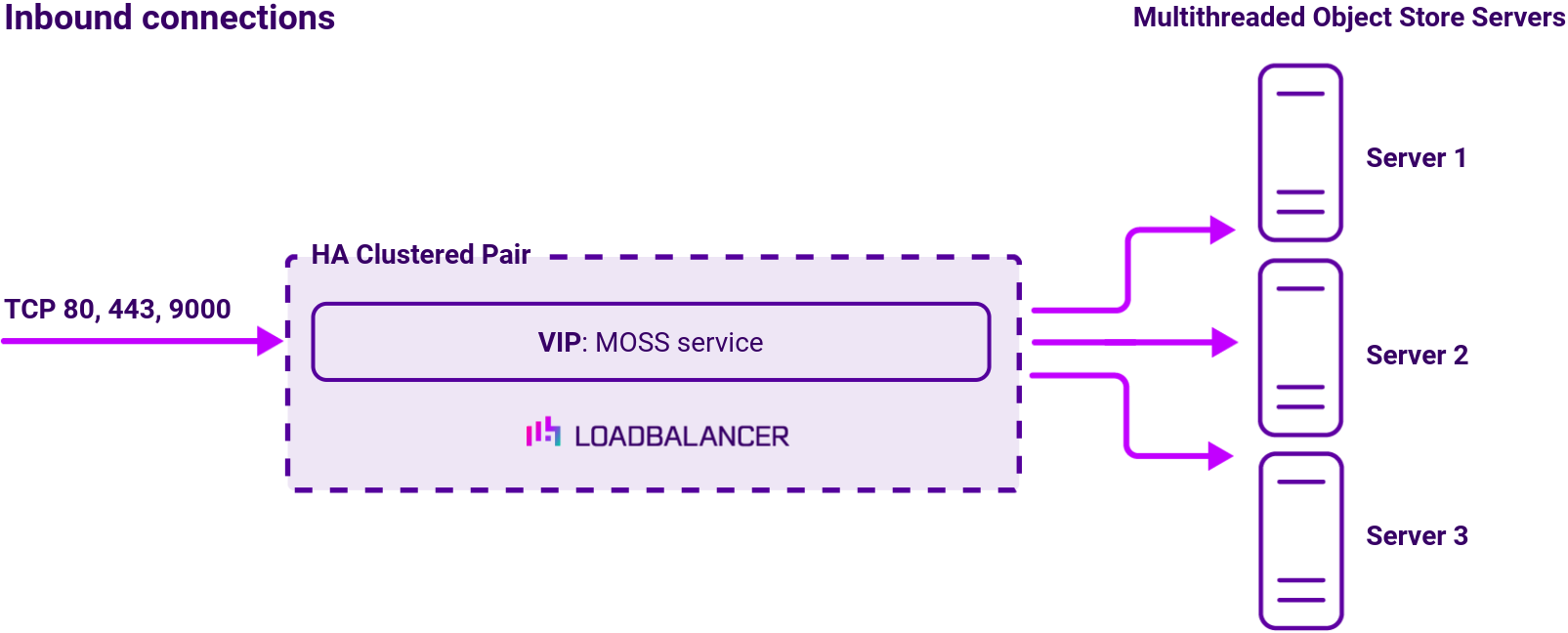
To provide load balancing and high availability for HPE Ezmeral Data Fabric Object Store, a single VIP is required:
- MOSS Service
Optionally, an additional VIP may be required as follows:
- Force to HTTPS Redirect
The following table shows the port requirements:
| Ports | Protocols | Use |
|---|---|---|
| 80, 443, 9000 | TCP/HTTP(S)/S3 | S3 Object Store Access |
About Layer 7 Reverse Proxy load balancing
Layer 7 Reverse Proxy uses a proxy (HAProxy) at the application layer. Inbound requests are terminated on the load balancer and HAProxy generates a new corresponding request to the chosen Real Server. As a result, Layer 7 is typically not as fast as the Layer 4 methods. Layer 7 is typically chosen when either enhanced options such as SSL termination, cookie based persistence, URL rewriting, header insertion/deletion etc. are required, or when the network topology prohibits the use of the Layer 4 methods. The image below shows an example network diagram for this mode.
The image below shows an example Layer 7 Reverse Proxy network diagram:

Because Layer 7 Reverse Proxy is a full proxy, Real Servers in the cluster can be on any accessible network including across the Internet or WAN.
Layer 7 Reverse Proxy is not transparent by default, i.e. the Real Servers will not see the source IP address of the client, they will see the load balancer’s own IP address by default, or any other local appliance IP address if preferred (e.g. the VIP address).
This can be configured per Layer 7 VIP. If required, the load balancer can be configured to provide the actual client IP address to the Real Servers in 2 ways. Either by inserting a header that contains the client’s source IP address, or by modifying the Source Address field of the IP packets and replacing the IP address of the load balancer with the IP address of the client. For more information on these methods, please refer to Transparency at Layer 7 in the Enterprise Admin Manual.