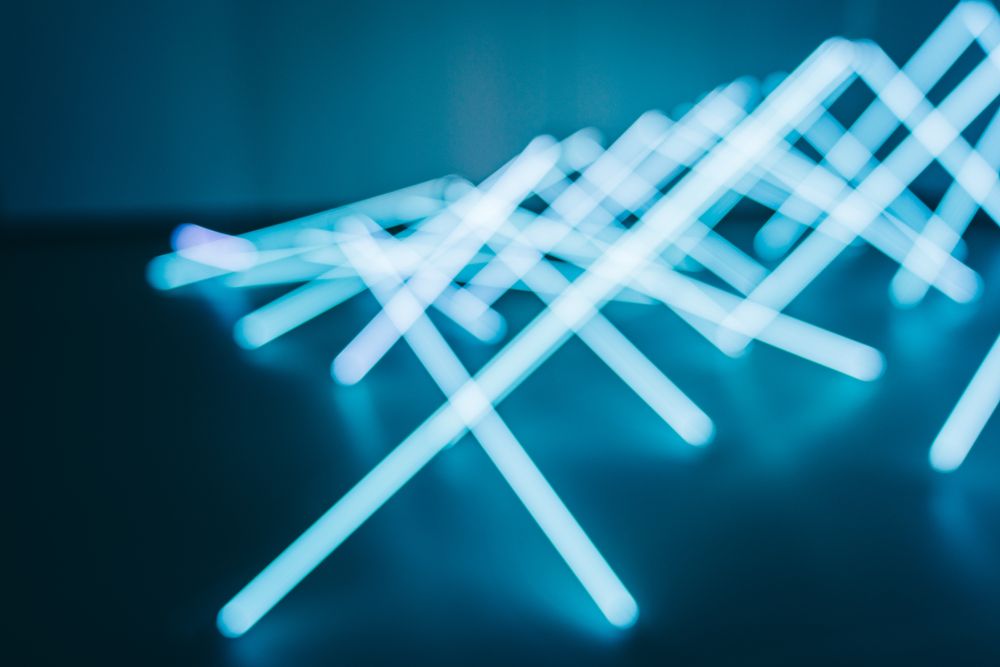
Enterprise load balancer for Nutanix by Loadbalancer.org
High Availability Published on •4 mins Last updatedNutanix offers a hyper-converged infrastructure (HCI) platform that integrates virtualization, computing, networking, storage, and security resources into a single system. But what’s so great about that? And how do you deploy it on a KVM hypervisor?
What's actually so great about Nutanix?
It's really about all the extras that they add to make your life easier:
- Single click upgrades potentially take away all the headache from upgrading infrastructure
- The way they scale so easily and linearly
- That they can support many different host hypervisors including VMware, Hyper-V, KVM and Xen
- The final point, as always, is that reportedly they have an excellent support record which is one the major things that normally sway me to choose one solution over another.
The extensive platform support is what piqued my interest. These are the core platforms that Loadbalancer.org support. I feel a synergy with Nutanix straight away, as I too prioritise the support experience as one of our key value adds.
Vendor neutrality has always been important to me. Which is why we expanded onto new Hypervisors long before customer interest would have forced us to do so.
I still remember our sales teams wondering if they will ever use the option in our licence generator for KVM or Xen (and marketing have always hated the logos!).
To be fair, Hyper-V did take off straight away. However, it's still brilliant to see more and more companies like Nutanix and our friends at RedHat building on KVM and making enterprise ready solutions.
Nutanix offers a license-free built-in Hypervisor in the form of AHV, this a basically a supported and polished enterprise form of KVM which I've long been a fan of, I'll be using it today with Nutanix's free community edition.
I decided to download Nutanix and have a play mostly for my own awareness, as part of that I imported our appliance. I thought I'd document that here should it help anyone else. I have used our KVM release as I was using the Nutanix built in KVM based Hypervisor AHV, it was easy to import so no steep learning curve required, simply follow the steps below:
Installing the KVM Loadbalancer.org appliance on Nutanix AHV
- We need to import the disk image into Nutanix. First, simply download our free trial for KVM platforms and extract. Then from the Nutanix Web Console click the cog in the upper top right and select Image Configuration as below:
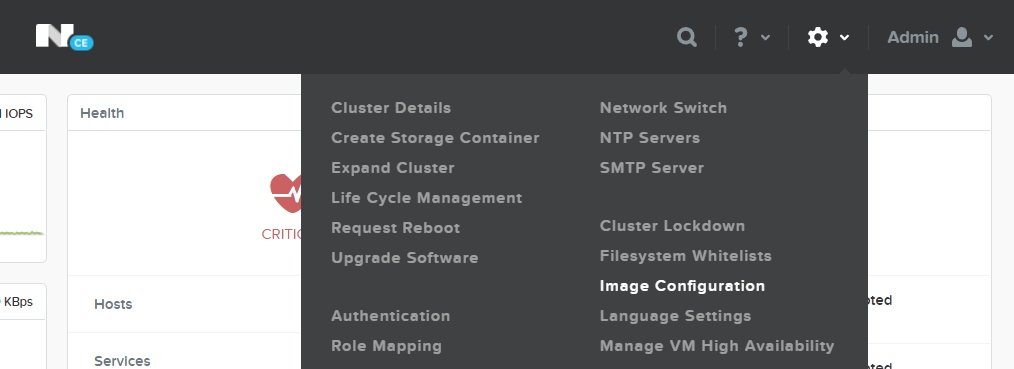
- When the Image Configuration window pops up select Upload Image.
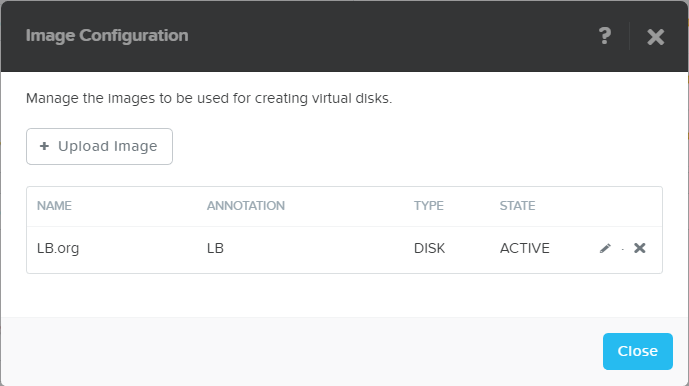
3. On the Create Image window give the image a relevant name, select Image Type of Disk. the desired Storage Container and then Upload a File.
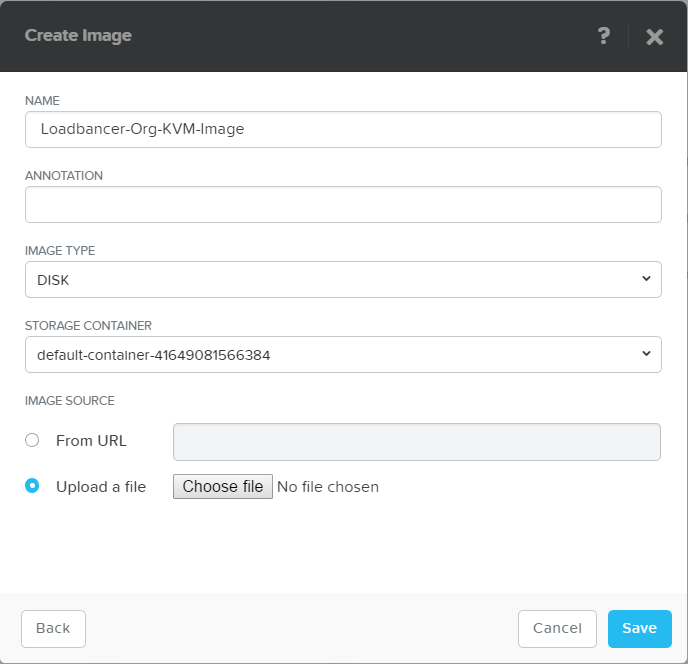
4. Select the .qcow disk image as below and open.
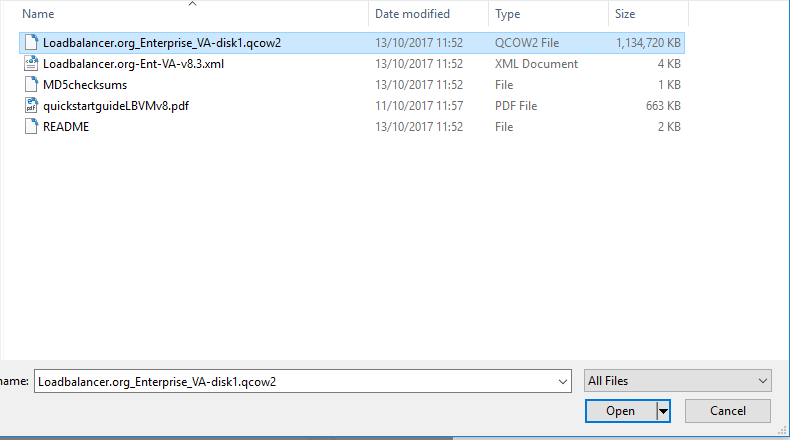
5. Finally Save the image to upload it to Nutanix.
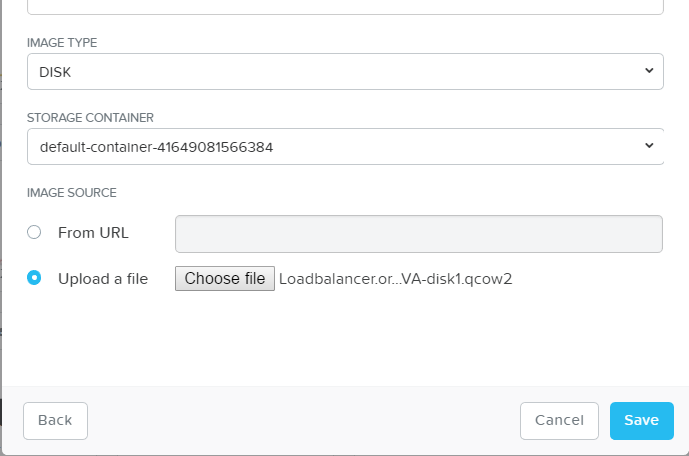
6. Now we can deploy out first load balancer, using the Home menu in the top left of the Nutanix Web Console, select VM.
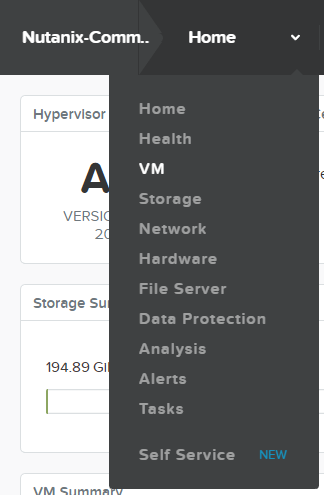
7. Select the Create VM button, top right.
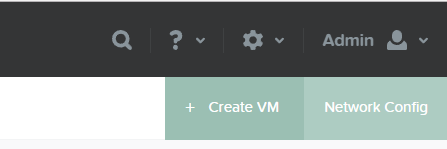
8. On the Create VM window select an appropriate Name and assign at least 1 VCPU and 1 GB of RAM.
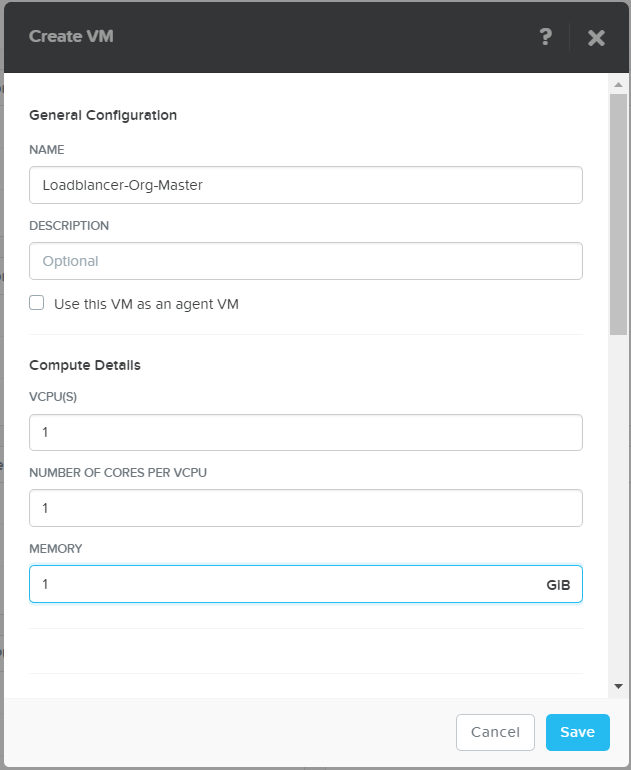
9. Further down select +Add New Disk and select settings as below remembering to select the Bus Type of SATA as we don't support SCSI which is the default.
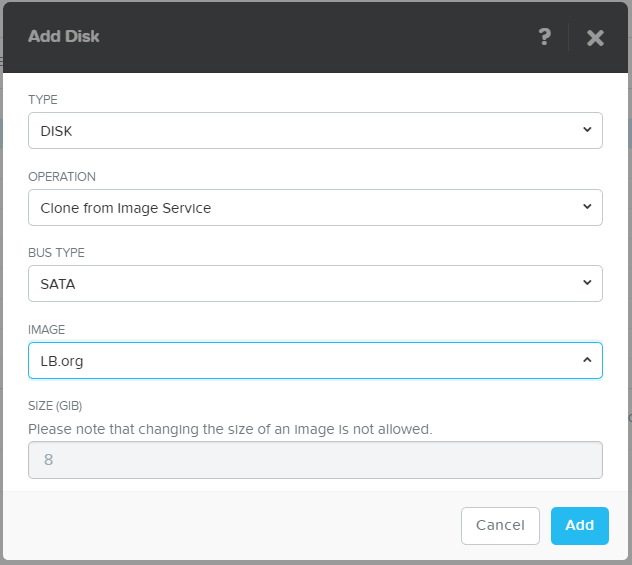
10. Once you've added the disk image assign one or more Network Adapters and apply any other settings such as VM Host Affinity and Save.
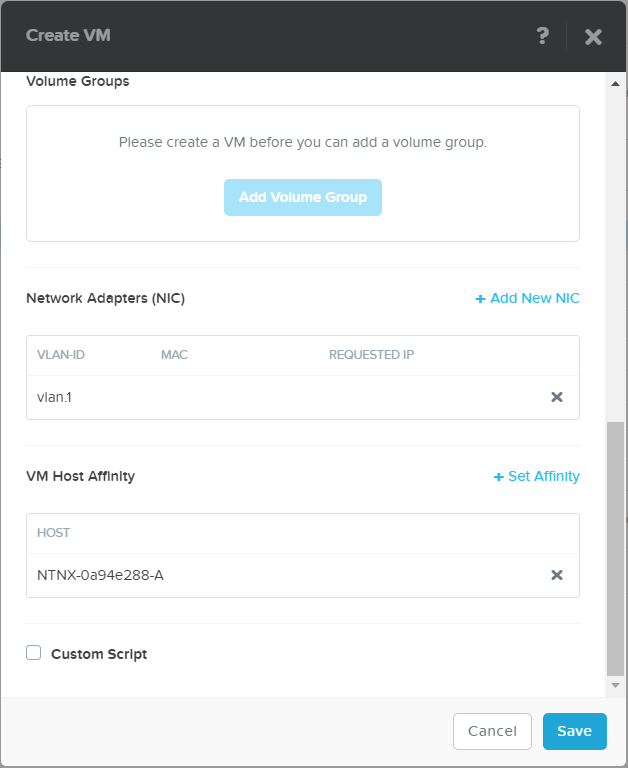
That's it, you should be able to power the VM on and follow our usual configuration manuals and deployment guides.
Why not test our software and support by downloading our free trial?
